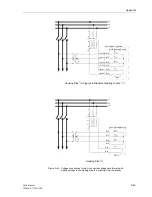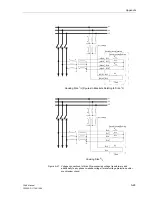Appendix
A-71
7SA6 Manual
C53000-G1176-C156-2
Pre-defined
CFC–Charts
7SA6 contains a worksheet with the pre-defined CFC-charts:
Device and System Logic
Some of the event-controlled logical allocations are created with blocks of the slow
logic (
PLC1_BEARB
= slow PLC processing).
This way, the binary input „
>Data Stop
“ is modified from a single point indication
(SP) into an internal single point indication (IntSP) by means of a “negator” block.
With double point indication “
GndSwit.
” = CLOS an indication saying “
feeder gnd
”
CLOSE and with “
GndSwit.
” = OPEN or INT the indication “
feeder gnd
” OPEN is
generated.
The internal indication “
Device Brk OPENED
” is created from the outgoing indication
“
FINAL TRIP
”. Since this indication only queued for 500 ms, also indication “
Device
Brk OPENED
” is reset after this time period.
Figure A-48
Allocation of input and output with blocks of level System Logic.
Interlocking
With blocks of level “Interlocking” (
SFS_BEARB
= interlocking), standard interlocking
for three switchgears (circuit breaker, disconnector and earth switch) is pre-defined.
Due to the large functional scope of the logic you will find this level on two worksheets.
The circuit breaker can be only be opened, if
•
the circuit breaker is set to OPEN or CLOS and
•
the disconnector is set to OPEN or CLOS and
•
the earth switch is set to OPEN or CLOS and
•
the disconnector and the earth switch are not set to CLOS at the same time and
“IN: Control Device Q8 Earth Swit DP”
“IN: Device >Data Stop SP”
“IN: P.System Data 2 Final Trip OUT”
“OUT: Control Device Unlock DT IE”
“OUT: Device FdrEARTHED IE”
“OUT: Device Brk OPENED. IE”
Summary of Contents for siprotec 7SA6
Page 2: ...Siemens Aktiengesellschaft Book No C53000 G1176 C156 2 ...
Page 18: ...xviii 7SA6 Manual C53000 G1176 C156 2 ...
Page 32: ...Introduction 1 14 7SA6 Manual C53000 G1176 C156 2 ...
Page 82: ...Hardware and Connections 2 50 7SA6 Manual C53000 G1176 C156 2 ...
Page 119: ...SIPROTEC 4 Devices 4 25 7SA6 Manual C53000 G1176 C156 2 Figure 4 20 CFC Logic example ...
Page 190: ...Configuration 5 62 7SA6 Manual C53000 G1176 C156 2 ...
Page 652: ...Installation and Commissioning 8 78 7SA6 Manual C53000 G1176 C156 2 ...
Page 724: ...Technical Data 10 56 7SA6 Manual C53000 G1176 C156 ...
Page 800: ...Appendix A 76 7SA6 Manual C53000 G1176 C156 2 ...
Page 866: ...Appendix B 66 7SA6 Manual C53000 G1176 C156 2 ...