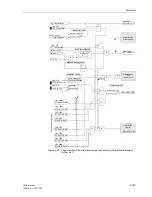Functions
6-129
7SA6 Manual
C53000-G1176-C156-2
3141
3I0p PICKUP
then determines the current pick-up threshold and address
3146
3I0p MaxT-DELAY
the definite time delay.
The values for the time delay settings
T 3I0>>>
(address
3112
),
T 3I0>>
(address
3122
) and
T 3I0>
(address
3132
) are derived from the earth fault grading coordina-
tion diagram of the system.
If the distance protection implements single-pole tripping, the earth fault protection
may be delayed by one grading margin to give preference to the phase selective trip-
ping by the distance protection over of the earth fault protection which always trips
three-pole. It is however also possible to block the earth fault protection with the dis-
tance protection (See “Blocking” above).
During the selection of the current and time settings, regard must be taken of whether
a stage should be direction dependent and whether it uses teleprotection. Refer to
also to the margin headings “Direction Determination” and “Teleprotection with Earth
Fault Protection” below.
The set time delays are pure additional time delays which do not include the response
time (measuring time) of the protection.
Inverse Time
Overcurrent
Stage with
IEC–Characteristic
Also for the inverse time overcurrent stage the operating mode must initially be set:
Op. mode 3I0p
(address
3140
). This stage can be set to operate
Forward
(usually
towards line) or
Reverse
direction (usually towards busbar) or
Non-Directional
(in both directions). If a particular stage is not required, set its mode to
Inactive
.
For the inverse time overcurrent stage 3I
0P
it is possible to select from a variety of
curves depending on the version of the relay and the configuration (Section 5.1, ad-
dress
131
) that was selected. If an inverse overcurrent stage is not required, the ad-
dress
131
is set to
Earth Fault O/C
=
Definite Time
. The 3I
0P
–stage can
then be used as a fourth definite time stage (refer to “Definite Time Stages” above) or
deactivated. In the case of the IEC–curves (address
131
Earth Fault O/C
=
TOC
IEC
) the following alternatives are available in the address
3151
IEC Curve
:
Inverse
(normal inverse, Type A according to IEC 60255–3),
Very inverse
(very inverse, Type B according to IEC 60255–3),
Extremely inv.
(extremely inverse, Type C according to IEC 60255–3), and
LongTimeInverse
(longtime, Type B according to IEC 60255–3).
The curves and equations the curves are based on are illustrated in the technical data
(Section 10.5, Figure 10-1).
Similar considerations as for the definite time stages (see above) apply to the setting
of the pick-up threshold
3I0p PICKUP
(address
3141
). In this case it must be con-
sidered that a safety margin has already been included between the pick-up threshold
and the setting value. The stage only picks up when the measured signal is approxi-
mately 10 % above the setting value.
The time multiplier setting
T 3I0p TimeDial
(address
3143
) is derived from the
grading coordination chart which was set up for earth faults in the system.
In addition to the inverse current dependant time delay, a constant (fixed length) time
delay can also be set if this is required. The setting
Add.T-DELAY
(address
3147
) is
added to the time of the set curve.
Inverse Time
Overcurrent
Stage with ANSI–
Characteristic
Also for the inverse time overcurrent stage the operating mode is initially set:
Op.
mode 3I0p
(address
3140
). This stage can be set to operate
Forward
(usually
towards line) or
Reverse
direction (usually towards busbar) or
Non-Directional
(in both directions). If a particular stage is not required, set its mode to
Inactive
.
Summary of Contents for siprotec 7SA6
Page 2: ...Siemens Aktiengesellschaft Book No C53000 G1176 C156 2 ...
Page 18: ...xviii 7SA6 Manual C53000 G1176 C156 2 ...
Page 32: ...Introduction 1 14 7SA6 Manual C53000 G1176 C156 2 ...
Page 82: ...Hardware and Connections 2 50 7SA6 Manual C53000 G1176 C156 2 ...
Page 119: ...SIPROTEC 4 Devices 4 25 7SA6 Manual C53000 G1176 C156 2 Figure 4 20 CFC Logic example ...
Page 190: ...Configuration 5 62 7SA6 Manual C53000 G1176 C156 2 ...
Page 652: ...Installation and Commissioning 8 78 7SA6 Manual C53000 G1176 C156 2 ...
Page 724: ...Technical Data 10 56 7SA6 Manual C53000 G1176 C156 ...
Page 800: ...Appendix A 76 7SA6 Manual C53000 G1176 C156 2 ...
Page 866: ...Appendix B 66 7SA6 Manual C53000 G1176 C156 2 ...