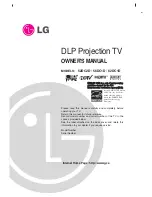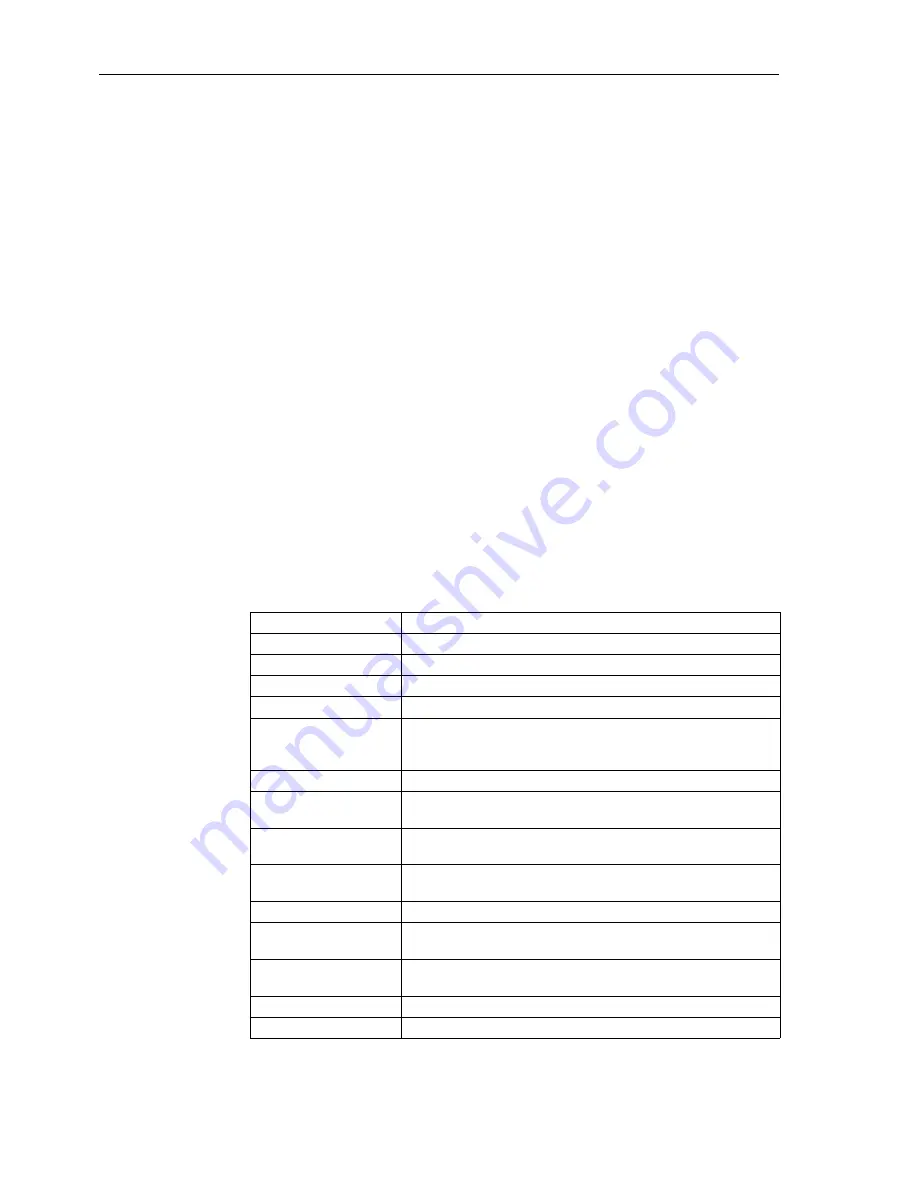
Control During Operation
7-58
7SA6 Manual
C53000-G1176-C156-2
From PC with
DIGSI
®
4
When the
On-line
window in DIGSI
®
4 is opened with a double click, the operating
functions for the device appear in the left part of the window (Figure 7-35). Clicking on
Controls
brings up the function selection in the right side of the window (Figure 7-
50). By double clicking on
Breaker/Switches
, a dialog field is opened in which,
among other options, the option for interlocked and non-interlocked (Unlock) switching
is offered.
To switch operating resources without a check of the associated interlocking condi-
tions, mark the option
Unlock
by clicking in that field
,
see subsection 7.4.1.
To set the switching mode for interlocked switching, the aforementioned option field
must not be marked. The marking is removed by clicking in the field again.
Further switching operations are possible until the dialog field
Breaker/Switches
is closed, or the switching mode is changed.
7.4.8
Control Messages
In the course of system control, the device generates several messages that docu-
ment the process. For example, messages may be given to report the end of a com-
mand or provide the reason for a command denial. These messages and the associ-
ated causes are listed in Table 7-6, together with other messages for the control of de-
vice functions.
:
Table 7-6
Possible Control Messages
Message Text
Message Cause
System Error
Interruption by system error
Man.Overwrite OK
Return routing carried out
Man.Overwrite Fail
Return routing cannot be carried out
Control Abort OK
Command interruption carried out correctly
Control Abort Fail
Process cannot be interrupted because no command is issued,
command runs in different switching direction, or interruption is not
planned or set up.
Control Executed
Command was correctly executed and ended
Control Failed
Refusal because the command number or the origination source is
not permitted
Interlocked
Refusal because the communication interface was blocked or the
command object is blocked by a protective function.
Switchgr.Intlocked
Refusal because the command object is subject to field interlock-
ing
Switch in Position
Refusal because the present switch position = command direction
Setting Error
Refusal because of a parameter fault, such as unknown command
type
Not Authorized
Command from ON-SITE refused because command object is
subject to switching authority, which is set to REMOTE
Control Expired
Refusal because command is too old (expiry monitor)
No Control Device
Information address is not planned as command output
Summary of Contents for siprotec 7SA6
Page 2: ...Siemens Aktiengesellschaft Book No C53000 G1176 C156 2 ...
Page 18: ...xviii 7SA6 Manual C53000 G1176 C156 2 ...
Page 32: ...Introduction 1 14 7SA6 Manual C53000 G1176 C156 2 ...
Page 82: ...Hardware and Connections 2 50 7SA6 Manual C53000 G1176 C156 2 ...
Page 119: ...SIPROTEC 4 Devices 4 25 7SA6 Manual C53000 G1176 C156 2 Figure 4 20 CFC Logic example ...
Page 190: ...Configuration 5 62 7SA6 Manual C53000 G1176 C156 2 ...
Page 652: ...Installation and Commissioning 8 78 7SA6 Manual C53000 G1176 C156 2 ...
Page 724: ...Technical Data 10 56 7SA6 Manual C53000 G1176 C156 ...
Page 800: ...Appendix A 76 7SA6 Manual C53000 G1176 C156 2 ...
Page 866: ...Appendix B 66 7SA6 Manual C53000 G1176 C156 2 ...