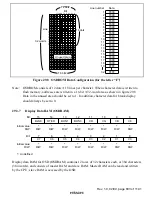Rev. 1.0, 02/00, page 847 of 1141
29.5.5
Borders
Borders on the periphery of characters can be set using the border specification bit of the screen
control register. For an example of border display, see figure 29.2, Character Configuration
Examples.
The border color can be set in screen units using the border color specification bit of the screen
control register. In text display mode, the border color can be selected from either white or black.
In superimposed mode, all borders are black only.
The horizontal size of borders is one dot (the same as one dot in a character), but for enlarged
characters is two dots.
The vertical size of borders is one line (the same as one line in a character), but for enlarged
characters is two lines.
For an explanation of the screen control register, refer to section 29.5.9, Screen Control Register
(DCNTL).
There are notes on borders; refer to section 29.8, Notes on OSD Font Creation.
Bordering is recommended with the SECAM TV format.
29.5.6
Background Color and Brightness
In text display mode, the background color can be selected from among eight hues, and the
brightness from among four levels, using the background color specification bits and background
brightness select bits of the screen control register.
29.5.7
Character, Cursor, and Background Chroma Saturation
In text display mode, the chroma saturation of the character, cursor, and background can each be
selected from among two levels using the character chroma specification bit, cursor chroma
specification bit, and background chroma specification bit of the screen control register,
respectively.