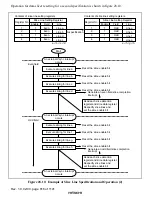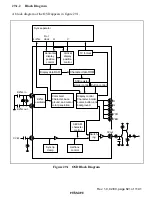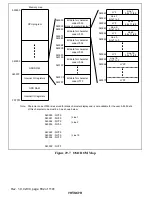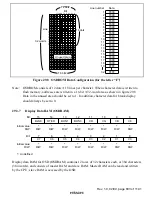Rev. 1.0, 02/00, page 828 of 1141
Table 29.4
Correspondence between Character Color Code Settings and Color Output
Signals
R
1
1
1
1
0
0
0
0
G
1
1
0
0
1
1
0
0
B
Display
Data RAM
Settings
*
1
0
1
0
1
0
1
0
R, G, or B port
output
White
Yellow
Magenta
Red
Cyan
Green
Blue
Black
C.Video output
(NTSC)
White
Same
phase
3
π
/4
π
/2
3
π
/2
7
π
/4
π
Black
C.Video output
(PAL)
White
±0
±3
π
/4
±
π
/2
±3
π
/2
±7
π
/4
±
π
Black
Note:
*
Can be specified in character units.
29.3.3
Halftones/Cursors
(1) Halftones
The halftone function reduces the brightness and chroma saturation of the image signal in the
character background to make it semi-transparent, so that characters appear to float above the
background. By specifying halftone in the display data RAM, halftone can be toggled in character
units. Here the halftone levels are specified in the row register.
In the SECAM format, use of halftones is recommended.
(2) Cursors
The cursor function colors the background area of a character. By specifying the cursor in display
data RAM, cursor display can be toggled in character units. The cursor color and brightness are
specified in the row register; within a given row, the same color and brightness are used. The
chroma saturation can be set for the entire screen.
Note:
Cursor display is a function for use in text display mode only; halftones are a function for
use in superimposed mode only. The display data RAM halftone/cursor specification bit is
dual-purpose, so that depending on the display mode, function may switch automatically
between halftone/cursor.
Figure 29.5 shows examples of halftone and cursor display. For details on display data RAM, refer
to section 29.3.7, Display Data RAM (OSDRAM). For an explanation of each register, refer to
section 29.4.5, Row Registers (CLINEn, n= rows 1 to 12).