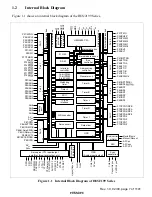Rev. 1.0, 02/00, page xvii of 19
28.2.2
Slice Line Setting Registers 1 to 4 (SLINE1 to SLINE4)................................. 807
28.2.3
Slice Detection Registers 1 to 4 (SDTCT1 to SDTCT4) .................................. 808
28.2.4
Slice Data Registers 1 to 4 (SDATA1 to SDATA4)......................................... 811
28.2.5
Module Stop Control Register (MSTPCR)....................................................... 812
28.2.6
Monitor Output Setting Register (DOUT) ........................................................ 813
28.3
Operation .......................................................................................................................... 814
28.3.1
Slice Line Specification .................................................................................... 814
28.3.2
Slice Sequence .................................................................................................. 817
Section 29 On-Screen Display (OSD)
........................................................................... 819
29.1
Overview........................................................................................................................... 819
29.1.1
Features............................................................................................................. 819
29.1.2
Block Diagram.................................................................................................. 821
29.1.3
Pin Configuration ............................................................................................. 822
29.1.4
Register Configuration...................................................................................... 823
29.1.5
TV Formats and Display Modes....................................................................... 824
29.2
Description of Display Functions...................................................................................... 824
29.2.1
Superimposed Mode and Text Display Mode .................................................. 824
29.2.2
Character Configuration ................................................................................... 825
29.2.3
On-Screen Display Configuration .................................................................... 826
29.3
Settings in Character Units ............................................................................................... 827
29.3.1
Character Configuration ................................................................................... 827
29.3.2
Character Colors ............................................................................................... 827
29.3.3
Halftones/Cursors ............................................................................................. 828
29.3.4
Blinking ............................................................................................................ 829
29.3.5
Button Display .................................................................................................. 830
29.3.6
Character Data ROM (OSDROM).................................................................... 831
29.3.7
Display Data RAM (OSDRAM)....................................................................... 833
29.4
Settings in Row Units ....................................................................................................... 838
29.4.1
Button Patterns ................................................................................................. 838
29.4.2
Display Enlargement ........................................................................................ 838
29.4.3
Character Brightness......................................................................................... 838
29.4.4
Cursor Color, Brightness, Halftone Levels....................................................... 838
29.4.5
Row Registers (CLINEn, n = rows 1 to 12)...................................................... 840
29.5
Settings in Screen Units .................................................................................................... 845
29.5.1
Display Positions .............................................................................................. 845
29.5.2
Turning the OSD Display On and Off .............................................................. 846
29.5.3
Display Method ................................................................................................ 846
29.5.4
Blinking Period................................................................................................. 846
29.5.5
Borders ............................................................................................................. 847
29.5.6
Background Color and Brightness .................................................................... 847
29.5.7
Character, Cursor, and Background Chroma Saturation................................... 847
29.5.8
Display Position Registers (HPOS and VPOS) ................................................ 848