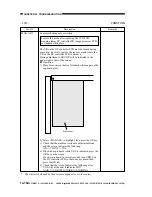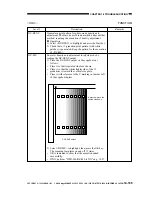CHAPTER 14 TROUBLESHOOTING
14-186
COPYRIGHT © 1999 CANON INC. CANON imageRUNNER 400/330 REV.0 JAN. 1999 PRINTED IN JAPAN (IMPRIME AU JAPON)
<DEVELOP>
ADJUST
Adjusting the Developing System
Level 3
DE-DC
DE-NO-DC
DE-OSFT
Remarks
Enter the setting indicated on the
service label when replacing the
composite power supply PCB.
Keep it to factory s30, -30
Description
Adjusts the developing bias DC component (0
to 127) for the large area.
Adjusts the developing bias DC component (0
to 127) applied to the distance between sheets
during feeding.
Adjusts the developing bias DC component
offset (98 to 158).
If the image is too light, decrease the
setting.
If the image is too dark, increase the
setting.
<DENS>
Fine-Adjusting Copy Density Auto Correction
Level 3
DENS-ADJ
Remarks
Range: 1 to 9 (3*)
* Copy density auto correction
crefers to the five items under
FUNCTION>DENS executed
in sequence.
See FUNCTION in VIII.
Description
Adjusts copy density correction if the copy
image still has fogging after executing copy
density auto correction*.
Copy density
Original density
White
Black
Black
White
Higher
setting
Lower
setting