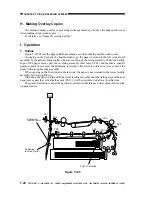CHAPTER 7 PICK-UP/FEEDING SYSTEM
7-20
COPYRIGHT © 1999 CANON INC. CANON imageRUNNER 400/330 REV.0 JAN. 1999 PRINTED IN JAPAN (IMPRIME AU JAPON)
E. Identifying the Size of Paper
1. Outline
The size of paper is identified in relation to the cassette dial set by the user. (The AB and Inch
configurations are changed by means of a switch.)
a. Identifying the Size
The cassette dial may be set to any of 16 steps. When the dial is set for a specific paper size and
the cassette is slid into the machine, the cassette size detecting switch will identify the size of the
paper inside the cassette based on the combination of the protrusion and recess on the size detecting
cam.
b. AB/Inch Switch
The AB or Inch configuration is selected by means of a switch. When the switch is set and the
cassette is slid into the machine, the cassette size detecting switch of the upper cassette inside the
copier will identify either AB or Inch configuration.
Figure 7-122
A/B
INCH
Cassette
detecting switch
AB/Inch
switch
Dial
Size
detecting
cam
AB/Inch switch