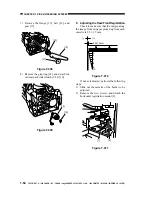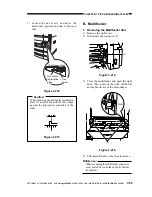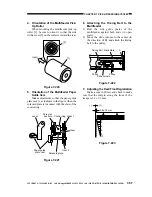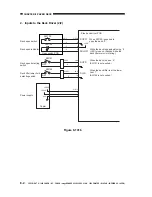COPYRIGHT © 1999 CANON INC. CANON imageRUNNER 400/330 REV.0 JAN. 1999 PRINTED IN JAPAN (IMPRIME AU JAPON)
7-59
CHAPTER 7 PICK-UP/FEEDING SYSTEM
3) Shift (displace) the feeding belt [2] to the
side.
4) Using a small flat-blade screwdriver, free
the hook of the feeding fan cover [3].
Figure 7-227
5) Removing the feeding fan.
Caution:
When removing the feeding fan cover or
the feeding fan, take care not to damage
the feeding belt.
D. Lower Feeding Assembly
1. Removing the Lower Feeding
Assembly
1) Remove the front door and the inside
cover.
2) Remove the cassette 1/2.
3) Remove the pick-up assembly.
4) Lock the feeding assembly.
5) Remove the lower left door.
6) Remove the delivery assembly and the
fixing assembly.
7) Disconnect the two connector [1].
Figure 7-228
7) Open the duplexing assembly inlet guide
plate [2] until it is upright, and lift it to
remove.
Figure 7-229
[2]
[2]
[3]
[1]
[1]
[2]