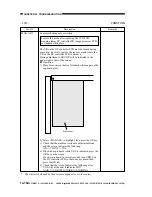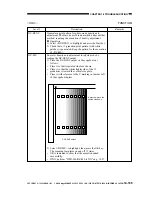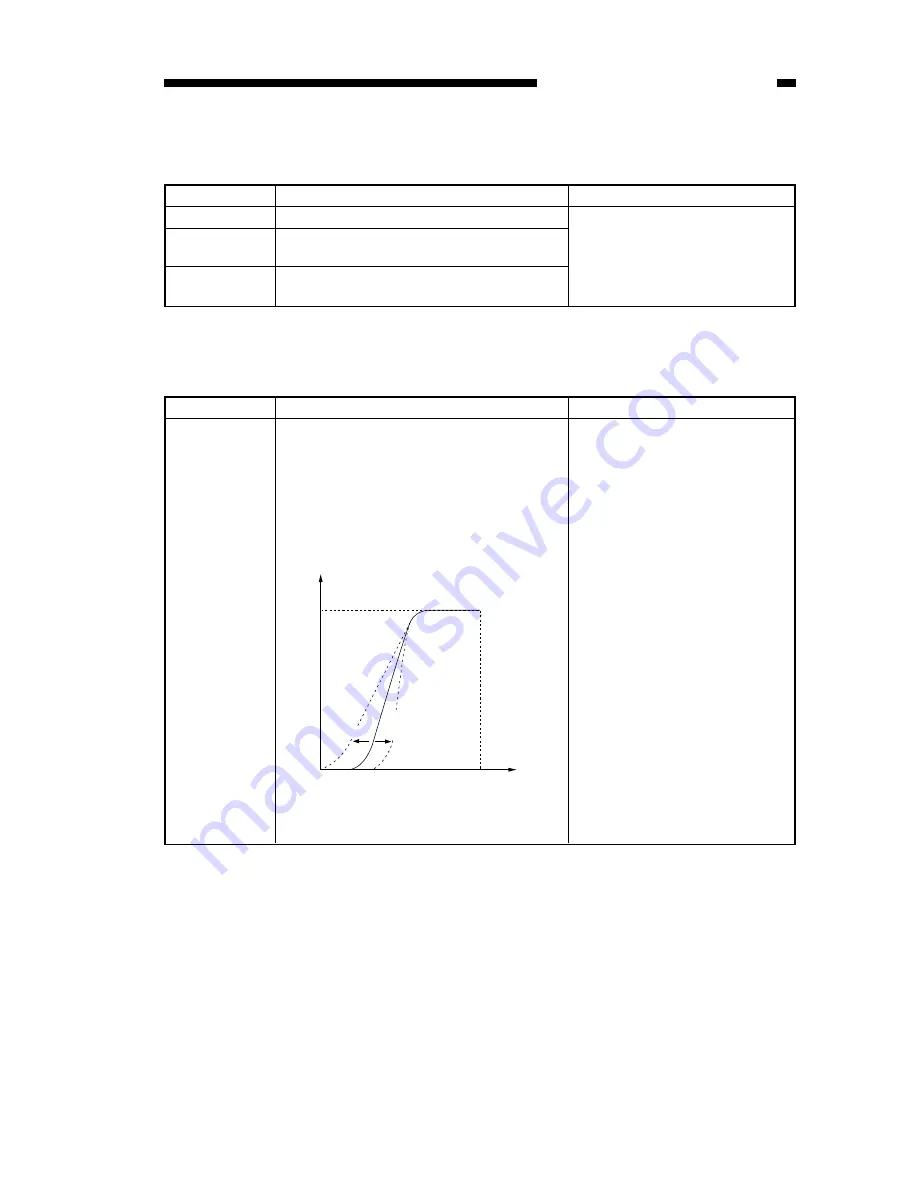
COPYRIGHT © 1999 CANON INC. CANON imageRUNNER 400/330 REV.0 JAN. 1999 PRINTED IN JAPAN (IMPRIME AU JAPON)
14-183
CHAPTER 14 TROUBLESHOOTING
<LAMP>
ADJUST
Adjusting the Scanning Lamp Reference Activation Voltage
Level 3
FL-OFST
FL-DUTY
FL-PDUTY
Remarks
Enter the settings recorded on the
service label when replacing the
composite power supply PCB.
Description
Adjusts the scanning lamp offset.
Adjusts the duty ratio used after activation of
the scanning lamp.
Adjusts the duty ratio used before activation
of the scanning lamp.
<AE>
Adjusting for AE Mode
Level 3
AE-TBL
Remarks
The machine's AE is 'priority on
speed' only.
Settings: 1 to 9
Default: 3
Description
Adjusts the text density when AE mode with
priority on speed is executed.
It adjusts the AE density correction curve for
priority on speed AE:
A higher setting makes text lighter.
A lower setting makes text darker.
Coy density
Original
density
White
Black
White
Lower
setting
Higher
stetting
Black