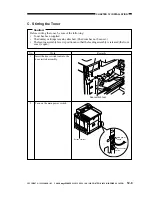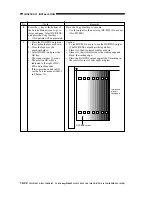COPYRIGHT © 1999 CANON INC. CANON imageRUNNER 400/330 REV.0 JAN. 1999 PRINTED IN JAPAN (IMPRIME AU JAPON)
12-11
CHAPTER 12 INSTALLATION
No.
1
2
3
4
Remarks
Work
Turn off the main power switch,
and detach the door switch actuator
from the copier.
Turn the developing assembly
locking lever as shown in the
figure to release the developing
assembly lever.
Remove the dummy drum.
1) Remove the screw shown in the
diagram. (You will be using the
screw when setting the drum
unit.)
2) Pull the dummy drum straight
to the front to detach.
You will not need the dummy
drum. Dispose of it.
Remove the separation static
eliminator, and clean it with the
special brush. Then, put it back by
inserting it until a click is felt.
D. Setting the Drum Cartridge
Dummy drum
Screw
Separation static eliminator
Developing assembly locking lever
Feeding assembly lever