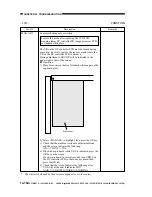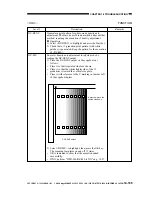COPYRIGHT © 1999 CANON INC. CANON imageRUNNER 400/330 REV.0 JAN. 1999 PRINTED IN JAPAN (IMPRIME AU JAPON)
14-193
CHAPTER 14 TROUBLESHOOTING
<DENS>
FUNCTION
Density Auto Adjustment
Be sure to execute shading correction before executing density auto adjustment; be sure also to
execute WHITE-ME, PD-DENS, PD-ME, DZ-DENS, and DZ-ME in the order indicated.
Level 3
WHITE-ME
PD-DENS
Remarks
Description
Executes white level density auto correction.
n
Operation
1) Place about five sheets of white paper (whitest used by
the user) on the copyboard, and select WHITE-ME to
highlight; then, press the OK key.
2) The scanning lamp makes a single scan, and the
operation ends.
Generates a print pattern for density auto adjustment in text
or text/photo mode.
Text and text/photo mode uses binary processing in a PD
method, requiring the execution of this mode for density
correction.
n
Operation
1) Select <PD-DENS> to highlight, and press the Start key.
2) Check that a 15-gradation print pattern (with black
patches) is generated. Keep the pattern for <PD-ME.>
White paper