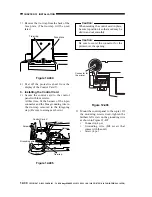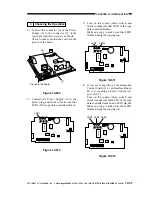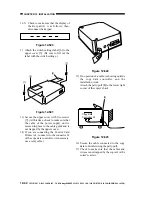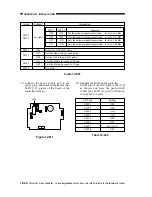CHAPTER 12 INSTALLATION
12-40
COPYRIGHT © 1999 CANON INC. CANON imageRUNNER 400/330 REV.0 JAN. 1999 PRINTED IN JAPAN (IMPRIME AU JAPON)
9) Set the mode of control.
9-1) Set the mode of control using the
Keypad-A1.
Press / until FORMAT=1 is
indicated.
9-2) Enter the appropriate number for mode
of control to suit the copier model and
the preference of the user. (Initially, it is
set to 1.)
No.
1
2
3
Number
of groups
3000
1000
1000
Paper
size
5
5
5
Mode
Single-/double-
sided
Mono, 2-color/
Full-color
Table 12-505
9-3) For instance, to set the mode of control
to 3,
1. When FORMAT=1 (default) is
indicated, Press the 3 key.
(If you have made a mistake, press
the C key to clear. Or, you may
press the ESC key to stop the
work.)
2. When FORMAT=3 is indicated,
press the ESC key.
3. FORMAT=3 remains while
formatting takes place. The cursor
keeps flashing during formatting.
The mode is set to 3 when it stops
flashing.
Caution:
When a new mode of control has been
set, such items as unit price, upper limit,
counter reading, and ID Nos. are all
initialized. Set them as needed.
10) Set the control paper size.
10-1) Change the control panel size using the
DIP switch on the copy data controller
and the Keypad-A1. To use the current
setting, go to step 11).
10-2) Press the / key to scan through
the paper sizes. (Size 5 OTH will not
be indicated, as it cannot be changed.)
EX 1:
1. SIZE1=A3 is indicated.
2. Press the key.
3. SIZE2=A4 is indicated.
4. Press the key.
5. SIZE3=B4 is indicated.
6. Press the key.
7. SIZE4=B5 is indicated.
8. Press the key.
9. SIZE3=B4 is indicated.
10. Press the key.
11. SIZE2=A4 is indicated.
EX 2: To change control size 3 B4 to LGL,
1. Press the / key to indicate
SIZE3=B4 .
2. Find the LGL size from the conversion
code table (Table 5-506); press [1] and [3].
3. SIZE3=13 is indicated.
4. Press the ENT key.
5. SIZE3=LGL is displayed to indicate
the change.