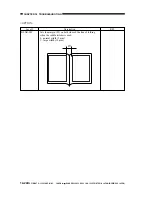CHAPTER 14 TROUBLESHOOTING
14-214
COPYRIGHT © 1999 CANON INC. CANON imageRUNNER 400/330 REV.0 JAN. 1999 PRINTED IN JAPAN (IMPRIME AU JAPON)
H. COUNTER Mode
Figure 14-817 shows the Level 2 screen and its items for COUNTER mode.
Figure 14-817
The reading indicates the number of times the machine has operated.
To clear the counter reading,
1) Press the item to highlight.
2) Press the Clear key on the control panel.
The counter will be cleared to return to '00000000'.
In text, the large and small sizes are defined as follows:
large size: 300 mm long or more or non-default size; e.g., B4 or larger.
small size: less than 300 mm long; e.g., smaller than A4.
TOTAL
PICK-UP
FEEDER
JAM
SCANNER
JAM
PICK-UP
FEEDER
TOTAL
MISC
Display
Adjust Function Option
Test
Counter
I/O