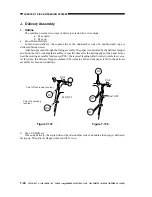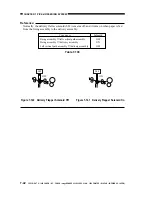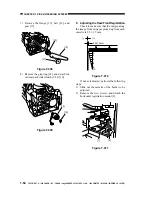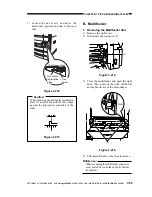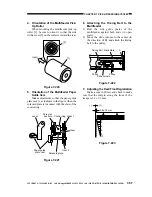COPYRIGHT © 1999 CANON INC. CANON imageRUNNER 400/330 REV.0 JAN. 1999 PRINTED IN JAPAN (IMPRIME AU JAPON)
7-53
CHAPTER 7 PICK-UP/FEEDING SYSTEM
4. Removing the Pick-Up Motor/
Vertical Path Roller Clutch
1) Remove the pick-up unit.
2) Remove the two screws, and disconnect
the five connectors [2]; then, while
opening the two claws [3], remove the two
pick-up PCB [4].
Figure 7-204
3) Remove the coil spring [5] and two
screws [6]; then, detach the leaf spring [7]
and the solenoid.
Figure 7-205
4) Remove the five screws [9]; then, while
freeing the two claws [10], detach the
frame lid [11].
5) Remove the two screws [12], and detach
the motor mount [13].
Figure 7-206
6) Remove the two screws [14], and detach
the pick-up motor (M5) [15].
Figure 7-207
[3]
[2]
[2]
[4]
[2]
[1]
[1]
[7]
[5]
[6]
[6
[8]
[10]
[11]
[9]
[10]
[9]
[9]
[12]
[13]
[15]
[14]