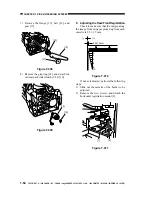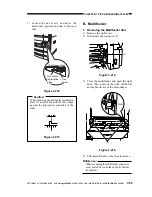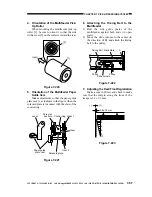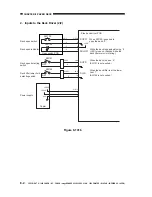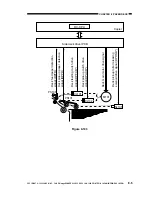CHAPTER 7 PICK-UP/FEEDING SYSTEM
7-60
COPYRIGHT © 1999 CANON INC. CANON imageRUNNER 400/330 REV.0 JAN. 1999 PRINTED IN JAPAN (IMPRIME AU JAPON)
8) Pull out the pin [5], and take out the lower
feeding assembly lever [3].
Figure 7-230
9) Remove the two screw [4].
10) Push the lower feeding assembly to the
rear, and shift it down and to the front to
remove.
Figure 7-231
[3]
[5]
[4]
Place the
left plate over.
Warning label
Figure 7-231-1
2. Mounting the Lower Feeding
Assembly
a. Mounting the Lower Feeding Assembly
Pay attention to the top/down spatial
relationship of the cover.
The stay on the left side must be at the
top.