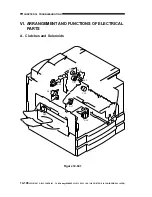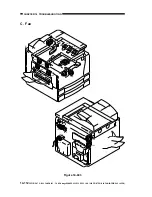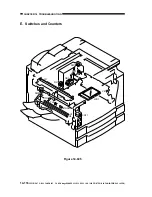COPYRIGHT © 1999 CANON INC. CANON imageRUNNER 400/330 REV.0 JAN. 1999 PRINTED IN JAPAN (IMPRIME AU JAPON)
14-101
CHAPTER 14 TROUBLESHOOTING
55 The deck lifter fails to move up (side paper deck).
Cause
Side paper deck
Lifter cable
Spring, Lever
Deck lifter motor
(M102)
Deck open
detecting switch
(SW102)
Deck set sensor
(PS105)
Deck lifter
position sensor
(PS104)
Image processor
PCB (copier side)
Action
Correct the mounting.
Correct the routing.
Remove the pick-up
assembly, and check the
spring and lever.
Go to step 7.
Check the wiring to the
switch; if normal,
replace the switch.
Replace the deck set
sensor.
End.
Check the wiring to the
IP PCB; if normal,
replace the IP PCB.
Step
1
2
3
4
5
6
7
Yes/No
NO
NO
NO
YES
YES
NO
YES
NO
Check
Is the deck mounted correctly?
Is the lifter cable routed correctly?
Push down the pick-up roller
releasing lever by hand. Does it
move down?
Does the deck lifter motor rotate?
Set the meter range to 30 VDC.
Does the voltage between J109-1
and J109-3 on the side deck driver
PCB change from about 0 to 24 V
when the deck is closed?
Is the deck set sensor normal?
Replace the deck lifter position
sensor. Is the problem corrected?