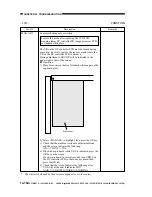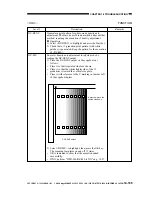COPYRIGHT © 1999 CANON INC. CANON imageRUNNER 400/330 REV.0 JAN. 1999 PRINTED IN JAPAN (IMPRIME AU JAPON)
14-205
CHAPTER 14 TROUBLESHOOTING
Level 3
TEMPCOM2
Remarks
0: OFF (factory
setting for 100-V
model)
1: OFF (factory
setting for 120/
230-V model)
2: ON (enhanced
fixing mode for
100/2120/230-V
model)
Description
Use this mode to improve fixing if fixing faults occur.
Setting this mode to '2' increases the control temperature
for fixing regardless of cassette selection to improve
fixing.
n
If set to '2', the following will take place:
Increased Control Temperature
at standby, 190°C
→
195°C
during operation, 195°C
→
200°C
Increased Initial Multiple Rotation Period
2.5 sec
→
20 sec
Increased initial Rotation Start Temperature
100-V model: 170°C
→
195°C
120/230-V model: 190°C
→
195°C
n
Thick Paper Mode
Pick-up starts when the fixing control temperature
reaches 195°C.
To select thick paper mode, perform the following:
user mode>common settings>special cassette
registration>icon selection