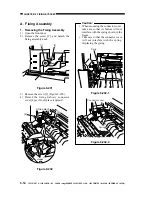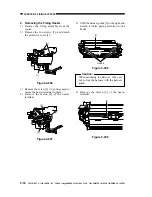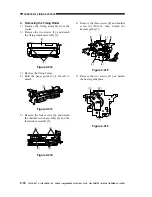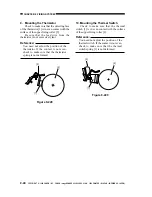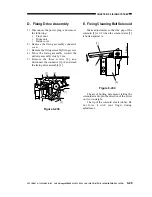CHAPTER 9 FIXING SYSTEM
9-16
COPYRIGHT © 1999 CANON INC. CANON imageRUNNER 400/330 REV.0 JAN. 1999 PRINTED IN JAPAN (IMPRIME AU JAPON)
5) Shift the harness guide [5] to the right, and
detach it while paying attention to the
hooks.
Figure 9-209
Figure 9-208
Caution:
When mounting the harness, take care
not to trap the harness with the harness
guide.
6) Remove the fasten [6] of the heater
terminal.
[5]
Hooks.
[6]
2. Removing the Fixing Heater
1) Remove the fixing assembly from the
copier.
2) Remove the two screws [2], and detach
the protective cover [1].
Figure 9-206
3) Remove the screw [3] (w/ spring) used to
secure the heater terminal in place.
4) Remove the faston [4] of the heater
terminal.
Figure 9-207
[2]
[1]
[3]
[4]