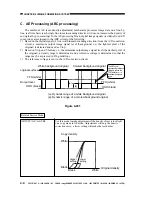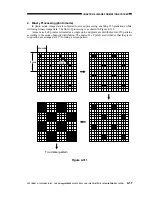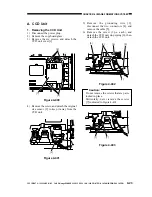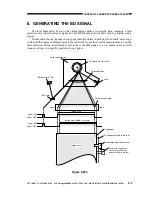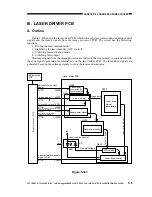CHAPTER 4 IMAGE FORMATION SYSTEM
4-16
COPYRIGHT © 1999 CANON INC. CANON imageRUNNER 400/330 REV.0 JAN. 1999 PRINTED IN JAPAN (IMPRIME AU JAPON)
Figure 4-310
Step 2
The binary image data is then subjected to smoothing, thereby increasing the initial
resolution of 600 x 600 dpi to 1200 x 600 equivalent.
E. Binary Processing
The image data read by the scanner is turned into binary data after density processing (with a
density correction curve). In the case of fax output, resolution conversion takes place, requiring a
different method of binary processing. Different binary processing methods are also used for
different image modes (text, photo).
1. Binary Processing (text mode, text/photo mode)
Step 1
The average of the densities of the adjacent pixels is computed to determine a slice
level, and the pixel in question is identified as "black" if its density is higher than the slice level and
"white" if otherwise. The pixel in question tends to be black if it is surrounded by dark pixels, and
tends to be white if otherwise. The degree of probability, further, also varies according to the
density data of the pixel in question.
Pixel in
question
The pixel in question tends to be
white since it is surrounded
by white pixels.
The pixel in question tends to be
black since it is surrounded
by black pixels.
Pixel in
question