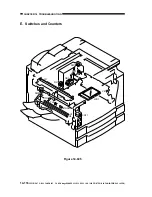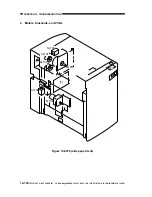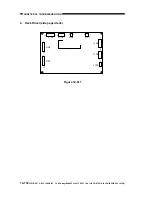COPYRIGHT © 1999 CANON INC. CANON imageRUNNER 400/330 REV.0 JAN. 1999 PRINTED IN JAPAN (IMPRIME AU JAPON)
14-127
CHAPTER 14 TROUBLESHOOTING
2. DC Controller PCB (DC driver)
LED200
VR200
LED201
J114
J113
J112
J111
J108
J107
J103
J104
J102
J115
J118
J119
J117
J1
16
J101
J110
J109
J105
J106
Figure 14-609
LED200: Check it to find out the state of the composite power supply PCB is indicated by
flashing at different intervals. For details, see Table 13-601.
VR200:
Turn it to adjust the lamp intensity used when shading auto correction
(FUNCTION>CCD>MAN-ADJ) is executed in service mode. The result is good if
LED201 turns on. Its adjustment range is equal to 3 rotations.
If LED201 does not turn on after a single rotation, try rotating it in the opposite
direction.
LED201: Check it to find out whether VR200 is correctly adjusted (it should turn on).