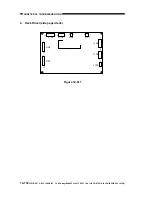CHAPTER 14 TROUBLESHOOTING
14-138
COPYRIGHT © 1999 CANON INC. CANON imageRUNNER 400/330 REV.0 JAN. 1999 PRINTED IN JAPAN (IMPRIME AU JAPON)
2. Ending Service Mode
Press the Reset key once to return to the Service Mode Initial screen (Figure 14-801).
Press the Reset key twice to end service mode and return to the User screen (standard).
3. Backing Up the RAM
The RAM data may be backed up in either of the following two ways:
Service Label: The label is found on the left side of the back of the front cover (Figure 14-802).
Each machine is adjusted at the factory, and the adjustment values are recorded
in the label.
List Print:
The command generates a back-up output of ADJUST, OPTION, and
COUNTER.
COPIER>FUNCTION>MISC-P>
P-PRINT
When Replacing the Image Processor PCB
Enter the values indicated in the list print obtained before replacement.
When Replacing the Composite Power Supply PCB
Enter the values indicated on the label attached to the composite power supply.