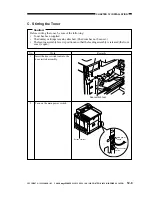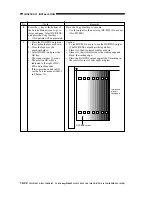CHAPTER 12 INSTALLATION
12-12
COPYRIGHT © 1999 CANON INC. CANON imageRUNNER 400/330 REV.0 JAN. 1999 PRINTED IN JAPAN (IMPRIME AU JAPON)
No.
5
6
7
Remarks
Work
Remove the dust-proofing glass,
and clean it with lint-free paper.
Then, put it back to its initial
position.
1) Unpack the drum unit.
To prevent damage, be sure
to hold it at its middle when
taking it out of its box.
2) Remove the two primary
charging roller releasing rolls.
Do not touch the surface of
the drum.
Keep the drum away from
light as much as possible.
Check to make sure that the
developing assembly is unlocked;
then, insert it carefully along the
rails.
Avoid touching the surface of
the drum.
Dust-proofing glass
Primary charging roller
releasing roll (to be removed).
Primary charging roller
releasing roll (to be removed).
Do not touch the
drum surface.
Rails
Drum unit