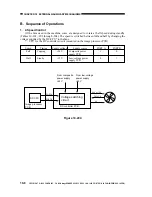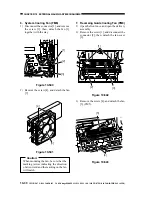CHAPTER 10 EXTERNALS/AUXILIARY MECHANISMS
10-18
COPYRIGHT © 1999 CANON INC. CANON imageRUNNER 400/330 REV.0 JAN. 1999 PRINTED IN JAPAN (IMPRIME AU JAPON)
A. External Covers
Figure 10-501
Figure 10-502
[1] Rear cover
[2] Upper rear cover
[3] Left cover
[4] Delivery door
[5] Delivery tray
[6] Front left cover
[7] Delivery assembly lower cover
[9] Rear left cover
[8] Left door
Note:
Remove the covers as necessary to
clean, inspect, or repair the inside of the
machine.
Covers that can be detached by merely
removing mounting screws are left out
of the discussions.
1. Removing the Right Cover
If the lower right cover is not found, skip
steps 4) and 5).
1) Remove the four screws, and detach the
rear cover.
2) Open the front door.
3) Slide out the cassette.
4) Remove the screw from the lower right
cover.
Figure 10-503
[1]
[2]
[3]
[1]
[2]
[3]
[4]
[5]
[6]
[7]
[8]
[9]
[1]