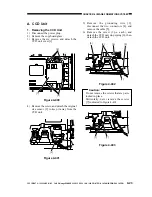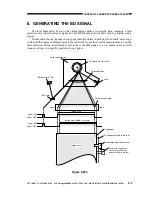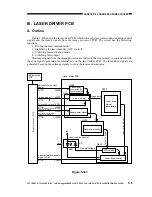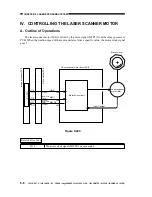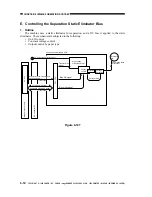COPYRIGHT © 1999 CANON INC. CANON imageRUNNER 400/330 REV.0 JAN. 1999 PRINTED IN JAPAN (IMPRIME AU JAPON)
5-9
CHAPTER 5 LASER EXPOSURE SYSTEM
B. Turning On and Off the Laser Scanner Motor
a. Turning On the Laser Scanner Motor
The laser scanner motor (M3) starts to rotate at the following timing ([A] of Figure 5-401):
[1] The key is pressed.
[2] The copyboard cover or the feeder is opened.
[3] An original is placed in the feeder.
b. Turning Off the Laser Scanner Motor
The laser scanner motor turns off when the period of time selected in "silent mode" in user
mode expires. The period represents the time between the end of LSTR and the time when the laser
scanner turns off ([B] of Figure 5-401).
0: 8 sec
1 to 9: 1 to 9 min
Figure 5-401
[B]: May be changed in user mode (silent mod); between 0 and 9; if set to 0, the period will be
omitted.
SLEEP
STBY
INTR
SCAN
STBY
Main motor (M1)
Main power
switch ON
Control panel
power switch ON
Copy Start key ON
Laser scanner motor (M3)
LSTR
[A]
[B]