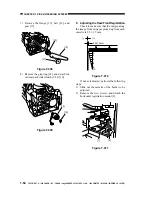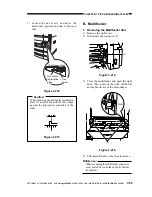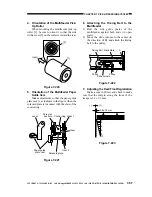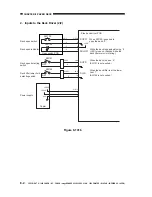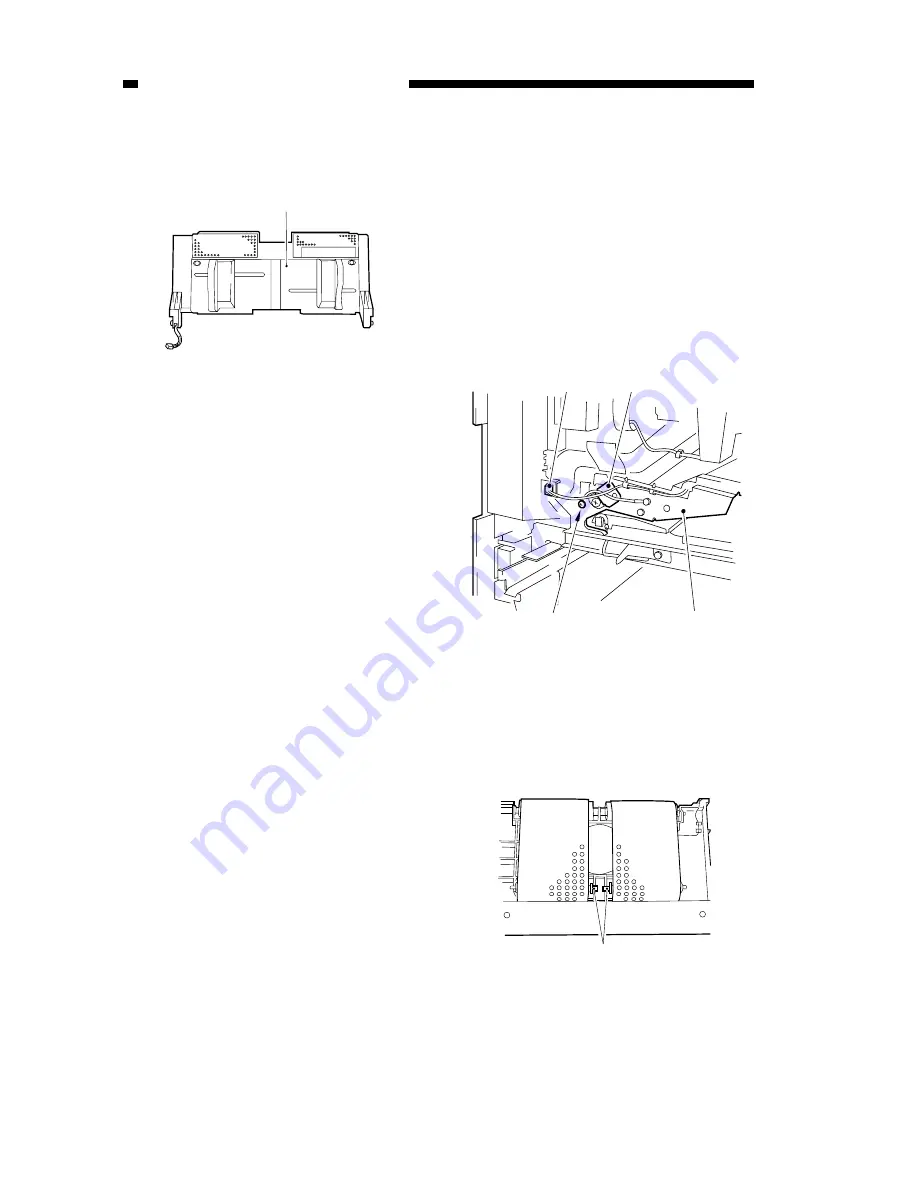
CHAPTER 7 PICK-UP/FEEDING SYSTEM
7-58
COPYRIGHT © 1999 CANON INC. CANON imageRUNNER 400/330 REV.0 JAN. 1999 PRINTED IN JAPAN (IMPRIME AU JAPON)
If not as indicated, move the multifeeder
tray [1] to make adjustments.
Figure 7-224
C. Feeding Assembly
1. Removing the Feeding Assembly
1) Remove the fixing assembly.
2) Remove the drum unit.
3) Remove the inside cover.
4) Remove the transfer charging roller unit.
5) Disconnect the connector [1], and remove
the grounding screw [2].
6) Remove the screw, and detach the feeding
assembly positioning pin [3]; then, detach
the feeding assembly [4] from the front.
Figure 7-225
2. Removing the Feeding Fan
1) Remove the feeding assembly, and place
it after turning it over.
2) Pull out the two idler shafts [1] of the
feeding belt.
Figure 7-226
[1]
[4]
[1]
[2]
[3]
[1]