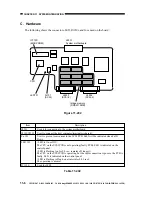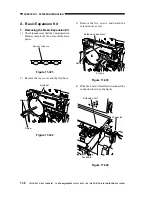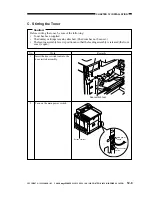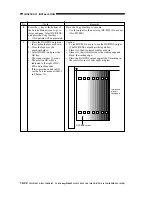COPYRIGHT © 1999 CANON INC. CANON imageRUNNER 400/330 REV.0 JAN. 1999 PRINTED IN JAPAN (IMPRIME AU JAPON)
12-7
CHAPTER 12 INSTALLATION
No.
1
2
3
4
Remarks
Work
Holding the grip, pull the developing
assembly to the front until it stops.
Shake the toner cartridge several
times.
Set the toner cartridge to the
developing assembly, and push it
down until the opening tab snaps
off and springs to the front.
The opening tab snaps off as
soon as the toner cartridge is
locked to the developing
assembly.
While holding the toner cartridge,
pull the opening tab to the front
until it stops.
B. Supplying Toner
Developing assembly
Grip
Toner cartridge
Opening tab