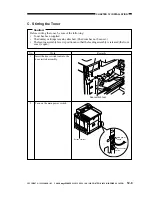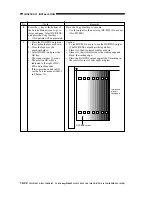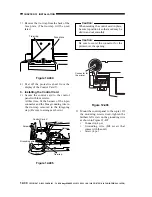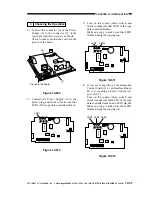CHAPTER 12 INSTALLATION
12-22
COPYRIGHT © 1999 CANON INC. CANON imageRUNNER 400/330 REV.0 JAN. 1999 PRINTED IN JAPAN (IMPRIME AU JAPON)
No.
8
9
Remarks
Press the Copy Start key to execute.
Use the output for the next step (DZ-ME). (Do not use
it for PD-ME.)
Caution:
To read DZ-ME, be sure to use the DZ-DENS output.
(The DZ-DENS output has white patches.)
Place it so that its printed side faces down.
Place it so that its white side is the leading edge and
black, the trailing edge.
Place the DZ-DENS output against the V marking in
the rear left corner of the copyboard glass.
Work
Press the
ð
key at the bottom of
the Service Mode screen to go to
its second page. Select DZ-DENS,
and press the Copy Start key.
A DZ pattern will be generated.
1) Place the DZ-DENS output on
the copyboard glass as shown.
2) Close the feeder or the
copyboard glass.
3) Select DZ-ME, and press the
OK key.
The scanner makes 13 scans.
The notation OK will be
indicated to the right of DZ-
ME, and reading ends.
If the operation ended in NG,
see the Service manual (II-B-3
in Chapter 13).
DZ-DENS output
In practice,
place it
face-down.