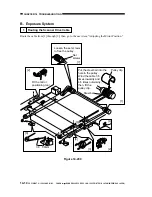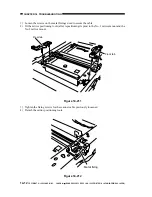COPYRIGHT © 1999 CANON INC. CANON imageRUNNER 400/330 REV.0 JAN. 1999 PRINTED IN JAPAN (IMPRIME AU JAPON)
14-9
CHAPTER 14 TROUBLESHOOTING
5
AE Adjustment
The machine's AE (auto density adjustment) based on "priority on speed," and its method and
concept are as follows:
1. Adjusting Priority on Speed AE Mode
ADJUST>AE>
AE-TBL
(1 through 9; 3 at time of shipment)
Adjust the density correction curve (text) for priority on speed AE mode.
A higher setting makes text lighter.
A lower setting makes text darker.
Figure 14-208
Copy density
White
White
Black
Black
Higher
setting
Lower setting
Original density