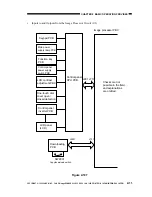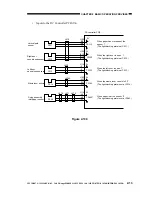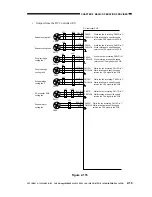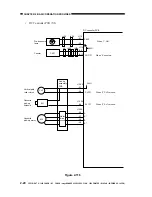CHAPTER 2 BASIC OPERATION PROVIDES
2-6
COPYRIGHT © 1999 CANON INC. CANON imageRUNNER 400/330 REV.0 JAN. 1999 PRINTED IN JAPAN (IMPRIME AU JAPON)
3. Basic Sequence of Operations in Memory Copying
a. Starting the Operation
n
Conditions for Starting the Scanner
The Copy Start key on the control panel is enabled if the following conditions exist, ready for
reading an original; however, printing does not occur until the conditions for printing are met:
The main power switch and the control panel power switch are turned on, and all external
covers are closed (24 V is on).
n
Conditions for Starting the Printer
The printer is ready if the page memory holds image data and the following condition exists:
The fixing temperature is 170°C or more.
Note: The fixing temperature is the surface temperature of the upper fixing roller, which may
be checked in service mode (DISPLAY>ANALOG>FIX-C).
b. Basic Sequence of Operations
Table 2-103
INTR1
(initial rotation 1)
INTR2
(initial rotation 2)
SCAN (scan)
PRINT (print)
LSTR
(last rotation)
From when the main power
switch is turned on or the front
door is opened/closed to when
standby or INTR2 starts.
From when the IP-CPU
generates the print start signal
to when the scanner starts to
move forward.
While an original is read.
From when paper is picked up
to when toner is transferred to
paper (printing operation).
After the end of PRINT, until
the paper moves past the
delivery sensor.
Purpose
Measure the resistance of the drum.
Stabilizes the sensitivity of the drum.
Executes shading correction.
Collects image data.
Prints images (vertical path sensor/internal
delivery sensor signal reference)
Cleans the surface of the drum as post-processing
(removes static charges).
Period