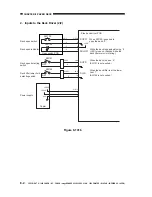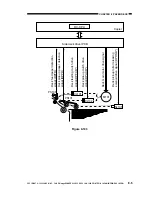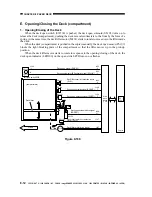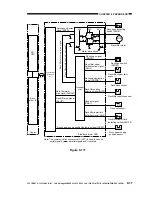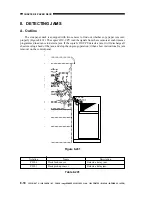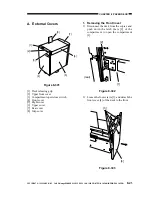COPYRIGHT © 1999 CANON INC. CANON imageRUNNER 400/330 REV.0 JAN. 1999 PRINTED IN JAPAN (IMPRIME AU JAPON)
8-7
CHAPTER 8 PAPER DECK
C. Detecting Paper
1. Detecting the Presence/Absence of Paper
The presence/absence of paper inside the deck is monitored by the deck paper sensor (PS102).
When the copy paper runs out and, as a result, the paper detecting lever of the pick-up roller
assembly leaves the deck paper sensor, the copier's control panel will indicate the Add Paper
message.
Figure 8-105b Paper Absent
2. Switching the Deck Paper Size
The deck paper size may be switched to suit the needs of the use by moving the guide plate
inside the deck to match the size of copy paper and then by entering the new paper size in service
mode (OPTION>ACC>
DK-P
).
Lifter
Deck paper sensor
Paper detecting lever
Deck paper sensor
Paper detecting lever
Copy paper
Lifer
Figure 8-105a Paper Present