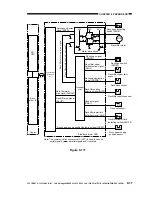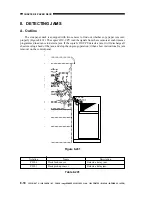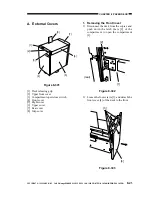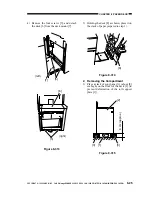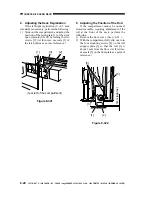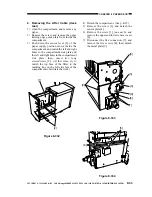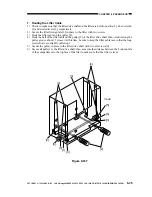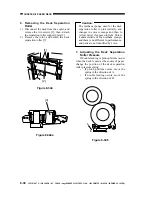CHAPTER 8 PAPER DECK
8-30
COPYRIGHT © 1999 CANON INC. CANON imageRUNNER 400/330 REV.0 JAN. 1999 PRINTED IN JAPAN (IMPRIME AU JAPON)
3. Removing the Deck Main Motor
(M101)
1) Disconnect the deck from the copier, and
remove the screw; then, detach the rear
cover.
2) Disconnect the two connectors [1], and
remove the four screws [2]; then, detach
the deck main motor [3]. (At this time,
take care not to damage the gear at the tip
of the motor spindle.)
Figure 8-325
4. Removing the Deck Lifter Motor
(M102)
1) Open the compartment of the deck, and
remove any paper.
2) Turn on the copier's power switch. If the
lifter is up, push the sensor lever [1] of the
paper supply position sensor inside the
compartment. Stop the lifter [2] when it is
about 7 cm from the bottom plate of the
compartment, and insert a hex wrench [4]
into the hole in the lifter drive shaft [3] to
prevent the shaft from rotating.
Figure 8-326
Figure 8-327
[2]
[1]
[3]
[1]
[2]
7cm (approx.)
[2]
[3]
[4]