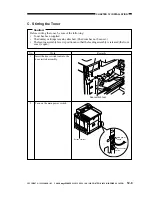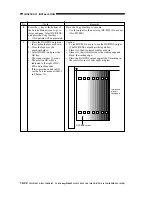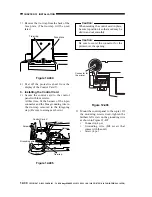CHAPTER 12 INSTALLATION
12-18
COPYRIGHT © 1999 CANON INC. CANON imageRUNNER 400/330 REV.0 JAN. 1999 PRINTED IN JAPAN (IMPRIME AU JAPON)
H. Checking the Copy images
No.
1
2
3
4
Remarks
<Optimum Image>
In text mode, the background is free of fogging.
In text/photo mode, step edge No. 10 is somewhat
visible, and the background is free of fogging.
The image margins are as specified: 2.5 ±1.5 mm
Be sure to store the Service Book in the case behind the
front cover.
Work
If the machine is in service mode,
press the Reset key twice to end it.
If you are installing the
machine on a 4- or 2-cassette
pedestal, skip the following
steps.
1) Mount the lower right cover.
2) Slide out the top/bottom
cassette, and secure the lower
right cover with a screw.
Using the NA-3 Test Chart as an
original, make a copy to check
images.
Clean up the area around the
machine, and fill out the Service
Book.
[2]
[1]
Screw
To use photo mode as standard,
select (ON) user mode
→
common
settings
→
photo mode .