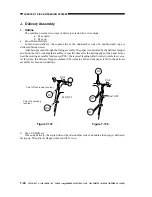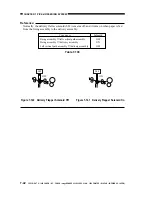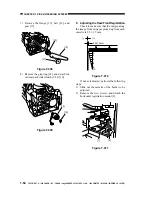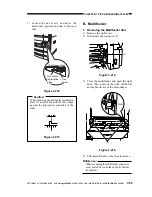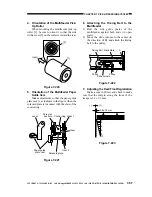CHAPTER 7 PICK-UP/FEEDING SYSTEM
7-54
COPYRIGHT © 1999 CANON INC. CANON imageRUNNER 400/330 REV.0 JAN. 1999 PRINTED IN JAPAN (IMPRIME AU JAPON)
7) Remove the flange [15], belt [16], and
gear [17].
Figure 7-208
8) Remove the grip ring [18], and detach the
vertical path roller clutch (CL3) [19].
Figure 7-209
5. Adjusting the Rear/Front Registration
Check to make sure that the margin along
the image front on paper picked up from each
cassette is 2.5 ±1.5 mm.
Figure 7-210
If not as indicated, perform the following
steps:
1) Slide out the cassette of the holder to be
adjusted.
2) Remove the two screws, and detach the
horizontal registration mount [1].
Figure 7-211
[15]
[16]
[17]
[18]
[19]
0
2
4
6
8
10
(-)
(+)
2.5±1.5mm
[1]
[2]