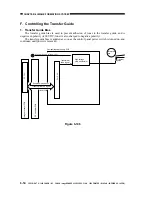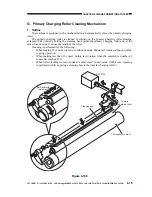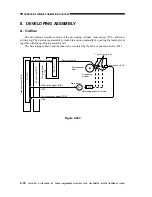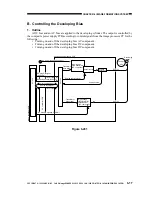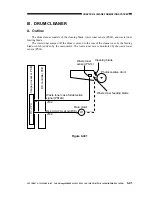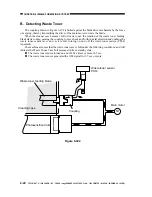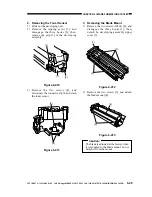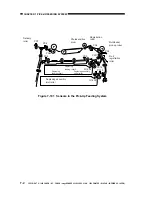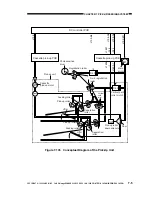CHAPTER 6 IMAGE FORMATION SYSTEM
6-28
COPYRIGHT © 1999 CANON INC. CANON imageRUNNER 400/330 REV.0 JAN. 1999 PRINTED IN JAPAN (IMPRIME AU JAPON)
F. Developing Assembly
1. Removing the Developing Assembly
1) Open the front cover.
2) Shift down the developing assembly
releasing lever [1], and remove the screw;
then, detach the developing assembly
stopper [2].
Caution:
1. When holding the developing assembly,
do not try to hold it as if to sandwich the
developing cylinder (to prevent toner
from caking).
2. After mounting the developing
assembly, be sure to mount the
developing assembly stopper.
3. The distance between he cylinder and
the blade is adjusted to a high
accuracy at the factory. Do not try to
adjust it.
When attaching the dveloping assembly,
take special care to insure that the transfer
guide is provided with the magnet plate [4].
Figure 6-409-2
[1]
[2]
Figure 6-409
3) Release the feed lever.
Figure 6-409-1
4) Holding the grip of the developing assembly,
pull it to the front while supporting its bottom.
[3]
[4]