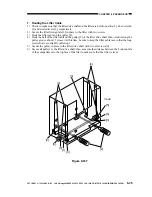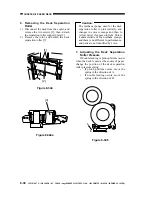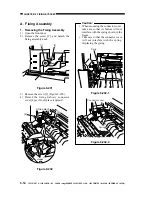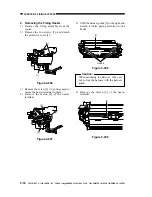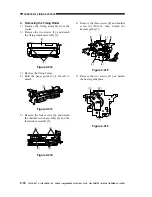CHAPTER 9 FIXING SYSTEM
9-8
COPYRIGHT © 1999 CANON INC. CANON imageRUNNER 400/330 REV.0 JAN. 1999 PRINTED IN JAPAN (IMPRIME AU JAPON)
n
OPTION>BODY>
ELC-PWR
= '1'
(The down sequence will be as follows; this mode is valid in 120-V areas only, and is invalid
in 230-V areas.)
20 min
after
power-on
(main
power)
During
temperature
control
Remarks
When the temperature
of the fixing roller has
reached 190°C, initial
multiple rotation is
executed for 20 sec,
enabling printing
operation.
When the temperature
of the fixing roller has
reached 190°C, initial
multiple rotation is
executed for 20 sec,
enabling printing
operation.
When the temperature
of the fixing roller has
reached 190°C, initial
multiple rotation is
executed for 20 sec,
enabling printing
operation.
For each job, initial
multiple rotation is
executed during the
period from 190°C to
195°C. (Thick paper
mode may be selected
on the screen designed
for the selection of
manual feed paper
size.)on the screen
designed for the
selection of manual feed
paper size.)
Environment
temperature
18°C or
higher
Environment
temperature
is 12°C < x
18°C
Environment
temperature
is 12°C or
less
Normal
mode
Thick
paper mode
(manual
feed)
Printing
195°C
Effective
temperature
190°C
195°C
Standby
190°C
Control temperature
** For 20 min after power-on, 31 cpm; thereafter, 40/33 cpm.
Number of
copies
40cpm/
33cpm
1.31cpm
2.40/
33cpm**
31cpm
195°C