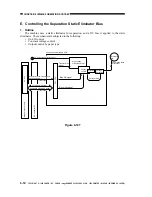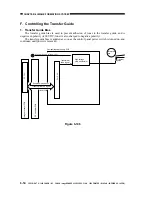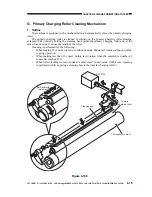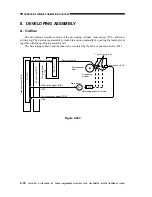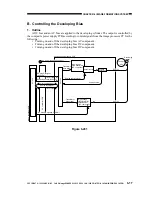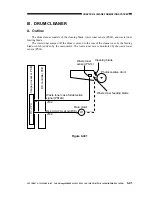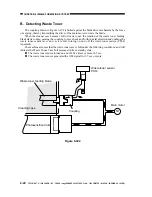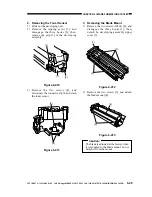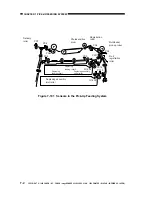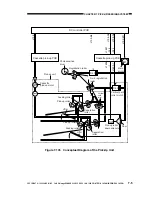CHAPTER 6 IMAGE FORMATION SYSTEM
6-26
COPYRIGHT © 1999 CANON INC. CANON imageRUNNER 400/330 REV.0 JAN. 1999 PRINTED IN JAPAN (IMPRIME AU JAPON)
D. Magnet Plate
1. Removal Procedure
1) Open the front cover.
2) Release the feeding assembly and the
developing assembly; then, detach the
drum unit.
3) Remove the developing assembly.
4) Pull out the magnet plate [1] shown in the
illustration and remove this plate from the
transfer guide.
Figure 6-404-1
[1]
2. Cleaning
Clean with moist cloth every 1,200K
copies. However, in case of soiling at the edge
of copy papers, clean as often as required.
3. Attachment
1) Insert the pointed end of the magnet plate
to the pin at the inner part of the transfer
guide and then insert the plate with the
oval hole to the pin toward the front of the
transfer guide.
2) Take special care to insure that the magnet
plate is inserted fully to the inner part.