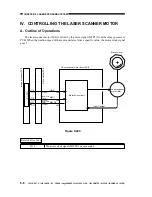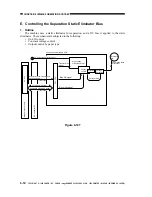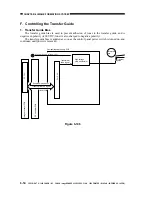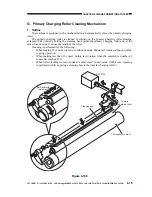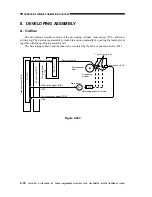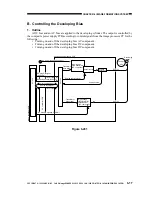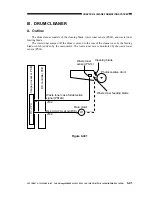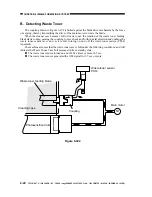COPYRIGHT © 1999 CANON INC. CANON imageRUNNER 400/330 REV.0 JAN. 1999 PRINTED IN JAPAN (IMPRIME AU JAPON)
6-9
CHAPTER 6 IMAGE FORMATION SYSTEM
2. Turning ON and Off the Transfer Charging Roller Bias
The transfer charging roller bias is turned on and off as follows:
The main power switch is turned, and the high-voltage main transformer is driven.
The transfer charging output enable signal from the image processor PCB goes '0'.
The transfer bias ON signal arrives from the image processor PCB (by serial communication).
The transfer bias control signal (pulse signal) is generated.
A DC bias is applied to the transfer charging roller.
3. Controlling the Output
The DC bias output applied to the transfer charging roller is controlled as follows:
The "optimum" transfer bias level differs depending on paper size and the environment, and
the IP-CPU execute automatic control of the output level to suit the selected paper size and the
environment.
Related Service Mode
OPTION>BODY>
TRANS-
SW
If transfer faults occur when using large-size paper, change the
control mode as follows:
0: auto control mode (default)
1: manual control mode
If set to '1', set details under ADJUST>HV-TR>
TR-N1, N2.