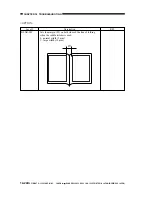COPYRIGHT © 1999 CANON INC. CANON imageRUNNER 400/330 REV.0 JAN. 1999 PRINTED IN JAPAN (IMPRIME AU JAPON)
14-211
CHAPTER 14 TROUBLESHOOTING
1. Grid Test Print
Use it to check the angles (right angles)
and lines (straight lines).
If the lines are not straight,
suspect a displaced laser beam or a
BD fault.
2. 17-Gradation Test Print (with density
correction)
3. 17-Gradation Test print (without density
correction)
Use it to check gradation, fogging, white
lines, and uneven density between left and
right.
If the gradation is poor, suspect a fault
in the laser system.
If fogging is noted, suspect a fault in
the photosensitive drum, developing
system, or laser.
If white lines (bands) are noted,
suspect a fault in the developing
system or dirt on the transfer charging
roller.
If white lines are noted, suspect
shading faults caused by dirt on the
standard white plate.
If uneven density between left and
right is noted, suspect dirt on the
primary charging roller or the
developing assembly.
No.1
No.2
No.3