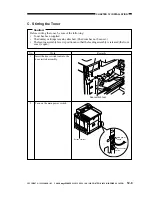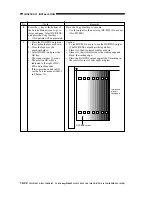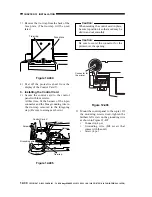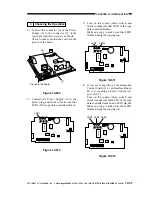COPYRIGHT © 1999 CANON INC. CANON imageRUNNER 400/330 REV.0 JAN. 1999 PRINTED IN JAPAN (IMPRIME AU JAPON)
12-23
CHAPTER 12 INSTALLATION
No.
10
11
Remarks
<Optimum Image>
In text mode, the background is free of fogging.
In text/photo mode, step edge No. 10 is slightly
visible, and the background is free of fogging.
In photo mode, the background is free of fogging.
Work
Press the Reset key to end service
mode.
1) Place the Test Chart (NA-3) on
the copyboard glass, and check
images made at the following
settings:
In text mode, density at 5.
In text/photo mode, density at
5.
In photo mode, density at 5.
2) Check pick-up operation from
the cassettes and the
multifeeder.
3. Front/Rear Registration
No.
1
Remarks
Work
1) Slide out the problem cassette.
2) Remove the two screws, and
detach the horizontal
registration mount.
Making Checks
a) Generate a PG solid black
output, and adjust the
printer settings by
Adjusting the horizontal
registration mount.
Setting 6 to PG>TYPE
for PG solid black.
b) Set ADJUST>ADJ>XY>
ADJ-Y in service mode:
To shift to the front,
increase the setting.
To shift to the rear,
decrease the setting.
Screws
Horizontal registration mount
(+)
( )
2.5 ± 1.5mm
0
2
4
6
8
10