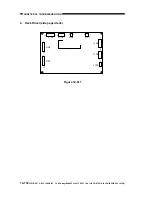CHAPTER 14 TROUBLESHOOTING
14-140
COPYRIGHT © 1999 CANON INC. CANON imageRUNNER 400/330 REV.0 JAN. 1999 PRINTED IN JAPAN (IMPRIME AU JAPON)
4. Basic Operation
The screen design consists of three layers: Level 1, Level 2, and Level 3 screens.
a. Initial Screen
Figure 14-804
An initial item is selected when the highlighted notation is pressed.
b. Level 1/Level 2 Screen
COPIER
FEEDER
SORTER
FAX
Initial items
However, FEEDER, SORTER,
and FAX appear only when they are
installed.
Figure 14-805
To select a Level 1 item, press an item at the top of the screen.
To select a Level 2 item, press a highlighted item.
VERSION
USER
ACC-STS
ANALOG
CST-STS
JAM
ERR
ALARM-1
HV-STS
Level 1 item
Level 2 item
Display
Adjust Function Option
Test
Counter
I/O