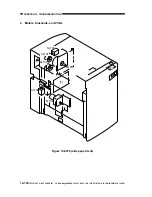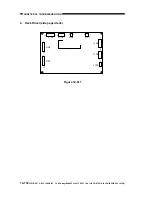COPYRIGHT © 1999 CANON INC. CANON imageRUNNER 400/330 REV.0 JAN. 1999 PRINTED IN JAPAN (IMPRIME AU JAPON)
14-135
CHAPTER 14 TROUBLESHOOTING
6) Connect the machine's power plug to the
power outlet, and turn on the main power
switch.
b. Downloading
1) Select 'To Main Menu' in response to the
start-up message of the downloading tool.
2) Select 'Next' under the Download/Upload.
End
To Main Menu
Manage Data
Download/Upload
Next
Next
End Tool
3) Click the model and PCB for downloading.
IP: DIMM for the IP-CPU
DC-CON: DIMM for the DC-CPU
4) Start upgrading the flash ROM following
the instructions on the PC screen.
5) When downloading is done, operate as
follows to turn off the PC:
OK
→
To Main Menu
→
End Tool
→
End
To Main Menu
End