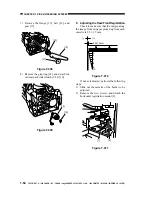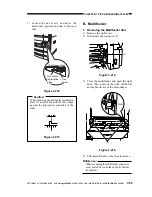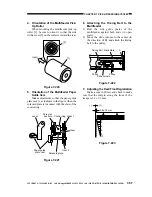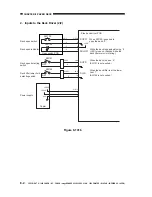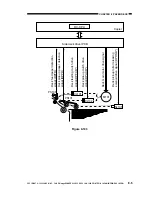COPYRIGHT © 1999 CANON INC. CANON imageRUNNER 400/330 REV.0 JAN. 1999 PRINTED IN JAPAN (IMPRIME AU JAPON)
7-65
CHAPTER 7 PICK-UP/FEEDING SYSTEM
4) Remove the gear [5], and remove the E-
ring [6] and the bearing.
(Take care not to drop the pin from the
gear.)
Figure 7-24
5) Disconnect the two connectors [7] of the
heat discharge fans.
6) Remove the four screws [8] used to secure
the delivery assembly cover in place (both
front and rear).
Figure 7-245
7) Remove the delivery roller [9], and
remove the delivery assembly cover [10].
Figure 7-246
8) Detach the static eliminator [11] from the
delivery assembly.
Figure 7-247
9) Attach the static eliminator as follows:
a. Attach the static eliminator to the
center of the delivery assembly.
b. Place the left edge of the static
eliminator along the scribe line.
Figure 7-248
[6]
[5]
[7]
[8]
[10]
[9]
[11]