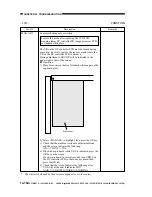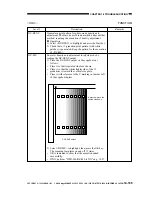CHAPTER 14 TROUBLESHOOTING
14-194
COPYRIGHT © 1999 CANON INC. CANON imageRUNNER 400/330 REV.0 JAN. 1999 PRINTED IN JAPAN (IMPRIME AU JAPON)
PD-ME
Executes density auto correction for text or text/photo
mode (reads the PD-DENS output).
n
Operation
1) Place the PD-DENS output on the cupboard glass as
follows:
Place it so that its printed side faces down.
Place it so that the whiter (lighter) side of the 15
gradations is toward the vertical size plate.
Place it with reference to the V marking in the rear left
of the copyboard glass.
2) Select <PD-ME> to highlight; then, press the OK key.
The scanning lamp turns on and off 13 times to make
scans.
OK is shown to indicate that the execution ended
successfully; if NG, perform "If PD-ME/DZ-ME is
NG" on p. 14-27.
In practice, place
it so that the printed
side is down.
PD-DENS output