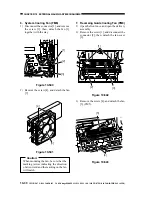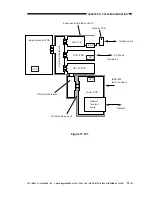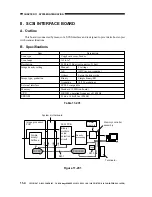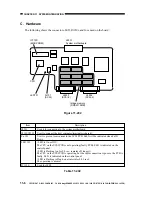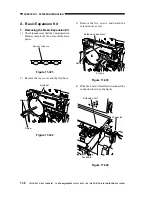CHAPTER 10 EXTERNALS/AUXILIARY MECHANISMS
10-30
COPYRIGHT © 1999 CANON INC. CANON imageRUNNER 400/330 REV.0 JAN. 1999 PRINTED IN JAPAN (IMPRIME AU JAPON)
6. System Cooling Fan (FM8)
1) Disconnect the connector [1], and remove
the screw [2]; then, detach the fan [3]
together with the stay.
Figure 10-540
2) Remove the screw [4], and detach the fan
[5].
Figure 10-541
Caution:
When mounting the fan, be sure that the
marking (arrow indicating the direction
of air current) and the marking on the fan
will match.
7. Reversing Guide Cooling Fan (FM9)
1) Open the front door, and open the delivery
assembly.
2) Remove the screw [1], and disconnect the
connector [2]; then, detach the fan cover
[3].
Figure 10-542
3) Remove the screw [4], and detach the fan
[5] (FM5).
Figure 10-543
[1]
[2]
[3]
[4]
[5]
[1]
[2]
[3]
[5]
[4]