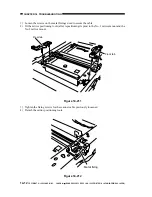COPYRIGHT © 1999 CANON INC. CANON imageRUNNER 400/330 REV.0 JAN. 1999 PRINTED IN JAPAN (IMPRIME AU JAPON)
14-25
CHAPTER 14 TROUBLESHOOTING
b. Executing WHITE-ME
1) Place five sheets of standard white paper, and close the feeder or the copyboard cover.
Be sure that the paper is A4 or larger and placed vertically.
2) Start service mode, and select COPIER>FUNCTION-DNS>
WHITE-ME
.
3) Press the Copy Start key.
The scanner moves forward and reads the white paper.
Figure 14-230
c. Executing PD-DENS
1) Select COPIER>FUNCTION>DENS>
PD-DENS
, and press the OK key.
A 15-graduation patter will be generated. (The patches are black.)
d. Executing PD-ME
1) Remove the white paper from the copyboard, and place the PD-DENS output on the
copyboard.
Place the printed side down (for reading the pattern).
Place the white side as the leading edge and the black side toward the center.
Be sure to place originals against the marking V on the copyboard glass.
White paper
Figure 14-231
In practice, place
it so that the printed
side is down.
PD-DENS output