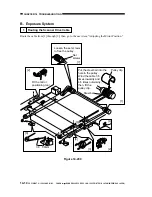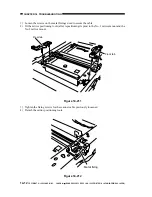CHAPTER 14 TROUBLESHOOTING
14-6
COPYRIGHT © 1999 CANON INC. CANON imageRUNNER 400/330 REV.0 JAN. 1999 PRINTED IN JAPAN (IMPRIME AU JAPON)
1
Image Leading Edge Margin
(REGIST; registration roller
activation timing)
Standard: 2.5 ±1.5 mm
For steps see the previous page.
n
C O P I E R > A D J U S T > F E E D - A D J >
REGIST
Figure 14-201
<Making Adjustments>
To increase the leading edge margin,
increase the setting of REGIST (thereby
delaying the activation of the registration
roller).
To decrease the leading edge margin,
decrease the setting of REGIST.
n
After adjusting the image leading edge
margin, be sure to make adjustments
under ADJUST>ADJ-XY>
ADJ-X
. (See
the descriptions for service mode.)
2.5
±
1.5mm
2
Adjusting the Left/Right
Registration (front)
a. Pick-Up from the Cassette
Check to see if the margin on the image
front is 2.5 ±1.5 mm for each cassette.
Figure 14-202
If it is not as indicated, perform the following:
1) Slide out the cassette in question.
2) Remove the two screws [1], and detach
the horizontal registration mount.
Figure 14-203
( )
( + )
2.5 –1.5mm
0
2
4
6
8
10
[1]
Horizontal registration mount