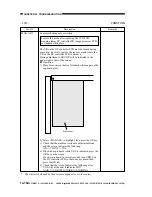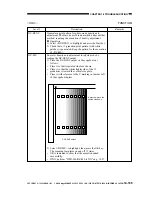CHAPTER 14 TROUBLESHOOTING
14-190
COPYRIGHT © 1999 CANON INC. CANON imageRUNNER 400/330 REV.0 JAN. 1999 PRINTED IN JAPAN (IMPRIME AU JAPON)
ADJUST Items
Level 1
FUNCTION
Level 2
INSTALL
CCD
DENS
DPC
CST
FIXING
PANEL
CLEAR
MISC-R
MISC-P
Level 3
TONER-S
CCD-ADJ
MAN-ADJ
WHITE-ME
PD-DENS
PD-ME
DZ-DENS
DZ-ME
D-GAMMA
MF-A4R
MF-A6R
MF-A4
NIP-CHK
LCD-CHK
LED-CHK
LED-OFF
KEY-CHK
TOUCHCHK
ERR
DC-CON
IP
MMI-COPY
MMI-FAX
MMI-COM
SERVICE
FAX
JAM-HIST
ERR-HIST
SCANLAMP
IP-CHK
P-PRINT
KEY-HIST
Outline
toner stirring. (automatically stops in about 4 mm)
shading auto correction. (reads the density of the standard white
plate)
shading auto correction (reads the difference between the
standard white paper and the white plate)
standard white paper density read
text, text/photo mode image adjustment pattern output
PD-DENS output read
photo mode image adjustment pattern output (white patches)
DZ-DENS output read mode
photosensitive drum resistance measurement (forced APVC
mode)
multifeeder paper width basic value storage (A4R)
multifeeder paper width basic value storage (A6R)
multifeeder paper width basic value storage (A4)
nip width creation mode
LCD dot check
control panel LED activation check
control panel LED deactivation check
control panel key press check
analog panel coordinate position adjustment
E000 series error initialization
DC controller PCB RAM initialization
image processor PCB RAM initialization
copier control panel back-up RAM initialization
fax control panel back-up RAM initialization
common setting back-up RAM initialization
service mode back-up RAM initialization
FAX board RAM initialization
jam history initialization
error code history initialization
scanning lamp activation check
image processor PCB self diagnosis
ADJUST, OPTION, COUNTER storage data generation
copier operation analysis key input report
The upper right corner of the screen indicates the state of the machine. Be sure to pay attention to the
indication when executing service mode: the following messages are often indicated:
<READY>
The machine is ready to accept a servicing/copying job.
<SERVICE> The copier is executing service mode. This message remains while operations are being
checked in service mode.