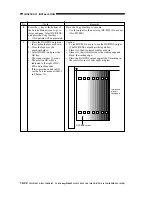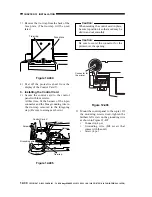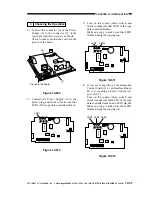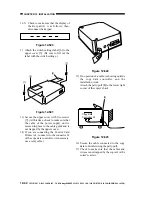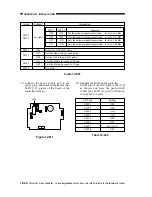CHAPTER 12 INSTALLATION
12-34
COPYRIGHT © 1999 CANON INC. CANON imageRUNNER 400/330 REV.0 JAN. 1999 PRINTED IN JAPAN (IMPRIME AU JAPON)
2-3) If group control is not planned, keep bit
4 of the DIP switch (SW5-4) to OFF.
If you are connecting the Interface
Board-B1, Communication Control
Boar-A1, or Interface Board-A1, see
"Setting the Board" in its respective
Installation Procedure.
Figure 12-502
3) Set the jumper connectors (JA1, JA2, JB1,
JB2) on the copy data control to suit the
needs of the user.
Figure 12-503
A: Connecting the Communication Control
Board-A1 or the interface Board-B1
(Power Supply-A1 needed)
Figure 12-504
B: To not connect the Communication
Control Board-A1 or the Interface Board-
B1 (does not require Power Supply-A1):
1
6
SW4
SW1 ON
SW5 ON
LED6
LED5
LED4
LED3
LED2
LED1
SW2
SW3
JB2
JB1
JA1
JA2
EPROM
SRAM
CPU
IPC
JC9
JC6
JC5
JC8
J5
1
6
SW1
1
6
1
6
SW5
1
6
SW4
SW1 ON
SW5 ON
LED6
LED5
LED4
LED3
LED2
LED1
SW2
SW3
JB2
JB1
JA1
JA2
EPROM
SRAM
CPU
IPC
JC9
JC6
JC5
JC8
J5
JB1
JB2
JA2
JA1
1
6
JB1
JB2
Figure 12-505
JA2
JA1