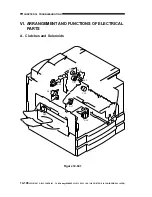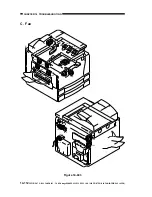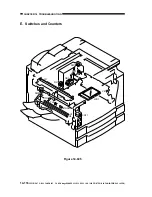COPYRIGHT © 1999 CANON INC. CANON imageRUNNER 400/330 REV.0 JAN. 1999 PRINTED IN JAPAN (IMPRIME AU JAPON)
14-105
CHAPTER 14 TROUBLESHOOTING
3
Fixing/Delivery Assembly
Cause
Delivery assembly
separation claw
Upper/lower
fixing roller
Paper guide
Fixing
assembly
outlet sensor
lever
Fixing
assembly
outlet sensor
(PS40)
Delivery
sensor lever
Delivery
sensor (PS7)
Delivery roller
drive
assembly
Leading edge
margin
Action
1. Replace the
separation claw.
2. If dirt is found, clean
it with solvent.
Replace the roller.
Clean it with solvent.
Adjust the sensor lever.
Replace the sensor.
Adjust the delivery
sensor lever.
Replace the sensor.
Check the delivery roller
drive assembly.
Check the leading edge
of the paper to see if
there is a margin.
Step
1
2
3
4
5
6
7
8
Yes/No
YES
YES
YES
NO
NO
NO
NO
NO
YES
Check
Is the separation claw worn or
deformed?
Is the upper/lower fixing roller
deformed or scratched?
Is the paper guide soiled with
toner?
Does the sensor lever move
smoothly?
Is the operation of the delivery
detection sensor normal? (See the
instructions on how to check
photointerrupers.)
Does the delivery sensor lever
move smoothly?
Is the operation of the delivery
sensor normal? (See the
instructions on how to check
photointerrupers.)
Does the delivery roller move
smoothly?
Fixing assembly
Delivery assembly
2
Separation/Feeding Assembly
Cause
Transfer roller
Separation static
eliminator
Paper
Feeding belt
Action
Check the transfer roller
assembly.
Insert the static
eliminator until a click is
heard.
Advise the user to use
recommended paper.
Check the belt pulley.
Check the feeding belt
for deformation and
wear.
Step
1
2
3
4
Yes/No
NO
NO
YES
NO
YES
Check
Is the transfer roller assembly set
correctly?
Is the separation static eliminator
inserted fully to the rear?
Try paper of a type recommended
by Canon. Is the problem
corrected?
Is the feeding belt operating
correctly?